For those interested, my laptop with windows 7 home, started to randomly hang, then crash, and at times just throw up blue screens.
This got progressively worse, and at times when i restarted, the computer would not see the hard drive, and at other times i had to use a recovery CD to get it up and running again.
I however started to see an odd pattern. The laptop would almost always crash when i move it. Then later it got so bad, that when it was on my lap, and i made the slightest movement, it would hang. I then tried a few tests, and hooked up my iPad’s Bluetooth keyboard, and had no problems as long as i did not touch the laptop.
Some searching on the internet, revealed that my laptop, like many others, have a movement sensor in. It is designed to protect the data should the laptop fall off you lap. The software would then park and disable the hard drive. The software is a learning software, and adapts to your movement. I used to just put the computer in hibernation mode, or standby, then pack it in my backpack when i go to the local coffee shop. It is possible with repeated movement, the software got a bit over the edge, or the repeated cutting of power to the hard drive damaged it. Either way, i lessened the sensitivity of the shock sensor, to no affect, and in the end disabled the shock sensor feature. The moment that i disabled the shock sensor feature, all crashes and hangs and blue screens stopped.
I now power off the computer totally when traveling with it, and recommend that to all. Do know that disabling the shock sensor software does take away protection for if the laptop falls off your lap or table, but if your computer constantly crashes, freezes, or blue screens, try disabling the shock sensor software, and see if that helps.
There is a option to reset the algorithm, and i will give it a test soon and update this post. However, since reducing the sensitivity did not have an effect, i more suspect possible drive damage had already occurred, in which case my only options would be to replace the hard drive, or use the computer without the protection.
screen cap of the setting on my laptop for the active protection.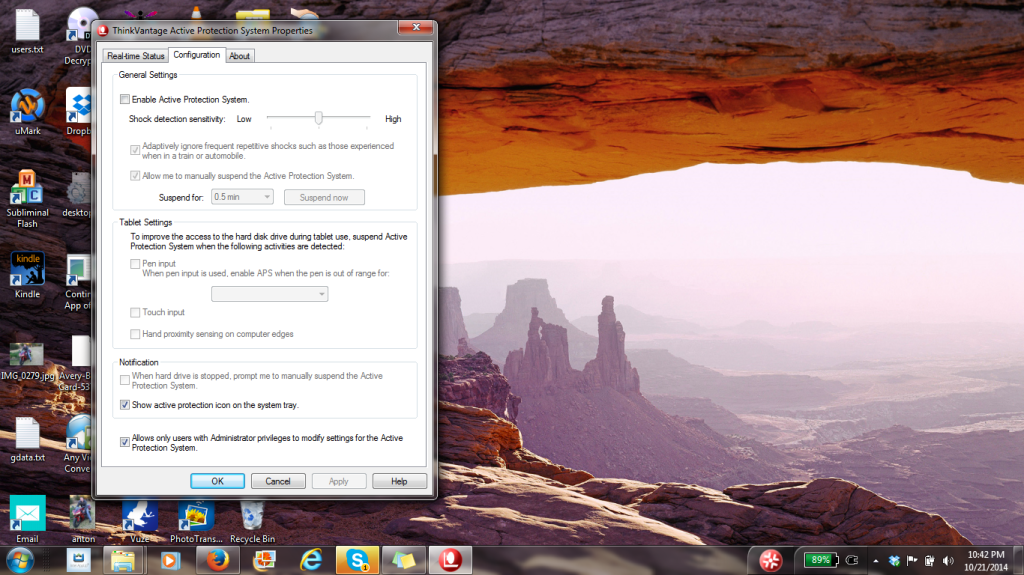
I’m a total Android man now, I have windows at work but can’t help that!