Don’t you hate it when you come to a place and they charge per connection?
Well, I have some hope for you.
If you have a laptop, you can use your laptop’s built in WiFi, to create a hotspot for you other devices. This means that only your laptop needs to be connected to the hotel or restaurant’s wifi or even cable device, and you pay only for one connection.
The trick is a small application, called Virtual Router Plus. You can download the latest version here. It is free and shareware.
The application uses your laptop’s WiFi device, to create a hotspot.
I use it from time to time with my apple devices, and have no problems.
Hope this travel tip helps.
Subscribe to my newsletter to get more travel tips and travel blog posts.
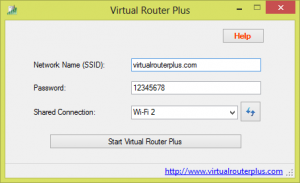
Leave a Reply